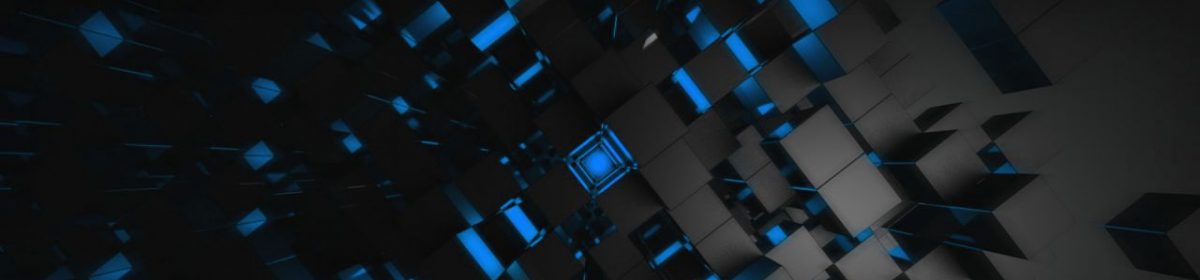In this new digital age, few tools are as crucial to an artist as a tablet. Drawing tablets, (also known as graphics tablets, digitizers, and pen tablets) are flat devices that allow a user to draw with a stylus pen that, when drawing, is detected by sensors within the surface of the tablet and transferred into whatever program it is that they are utilizing. Today, we will be taking a detailed look at the Intuos Pen & Touch, Wacom’s entry level drawing tablet.
There are a few things that should factor into what you would look for in a tablet: pressure sensitivity, size, drivers, features, and most importantly, price.

Pressure Sensitivity
This is a key feature for anyone seeking to draw digitally while remaining fluid and precise. The Intuos stylus has 1024 pressure levels, which is a good baseline as far as quality tablets go. Other professional tablets can currently go up to 2048 levels of pressure, but the Intuos has the bases covered for anybody new to drawing with a stylus.

Size
The Intuos comes in two sizes: small and medium. The small is 8.3″ x 7″ while the medium bumps that up to 10.75″ x 8.75″. The small size is great for those searching for a cheaper, more compact option and simply want to try the brand. I personally recommend buying a medium size Intuos for that extra precision if you have a larger monitor, as well as the size being closer to that of a piece of stock paper. The larger version simply covers all of the bases for any computer monitor it will be used on.

Drivers
An important thing to check is that your computer OS supports your choice of tablet. The Intuos Pen & Touch works on both Windows and iOS. However, some have recommended when setting up on windows to install Wacom’s drivers before plugging in the tablet itself, because Windows attempts to install its own software that lacks the features of the official drivers. Adobe Photoshop is currently the most popular creative software and is supported, but Gimp and PaintTool Sai also work with varying degrees of effectiveness.

Features
Extra features of the Intuos Pen & Touch include:
- Included creative software Autodesk Sketchbook Express and ArtRage Studio
- Battery-free stylus pen that includes digital eraser on reverse side and buttons to switch to dragging the page and is thinner than others
- Multi-touch sensitivity, to manipulate the cursor and zoom with fingers
- Four tablet keys that can be programmed to favorite shortcuts such as undo or copy/paste
- Optional wireless kit(sold separately)
- Tablet surface has texture similar to traditional drawing paper that also prevents skin from sticking to it
- Extra storage compartment in the back of the tablet that holds spare stylus pen tips

Price
The one prospect that discourages many from their product is the higher end price. Wacom’s market lies in the higher end(therefore more expensive) graphics tablets. The small size is around $100 while the medium sits at $200. Other brands, such as Huion, are much cheaper alternatives, but come at the cost of overall quality and features. Personally, I believe Wacom is enough of an established brand that you are guaranteed quality that will last.
Overall, I highly recommend the Intuos Pen & Touch for those who seek an entry level graphics tablet that is reliable, accurate and comes packed with useful features and easy installation.